
How Does WalletConnect Work?
WalletConnect is an open source protocol that is used to connect cryptocurrency wallets to the various DApps (decentralized applications). Put simply, you have to locate the app you wish to interact with, click through a QR code or a deep link—and you’re ready to go. To ensure high security, remember to disconnect at the end of each session. DApps provide you with more options for what you can do with your crypto than merely hold it. Decentralized finance, gaming, and marketplaces are just a few of the things to look into.
What is the purpose of WalletConnect?
As we’ve established, WalletConnect establishes an encrypted connection between your wallet and the DApp by scanning a QR code or following a deep link. Users can be notified of incoming transactions using the protocol’s push notification capabilities. WalletConnect can be found in Android and iOS mobile wallets such as Trust Wallet and MetaMask.
How to use WalletConnect to connect to DApps
The procedure of connecting to a DApp with WalletConnect differs depending on the type of device and browser you’re using. But it’s anyway easy to perform and shouldn’t take very long. Before you try following the instructions, make sure your crypto wallet supports WalletConnect. If you have connection issues, just try all of the instructions again.
1. Go to the DApp you wish to connect to and open it. We’ll utilize PancakeSwap as an example. Most DApps should include the Connect button to click in the top right corner.
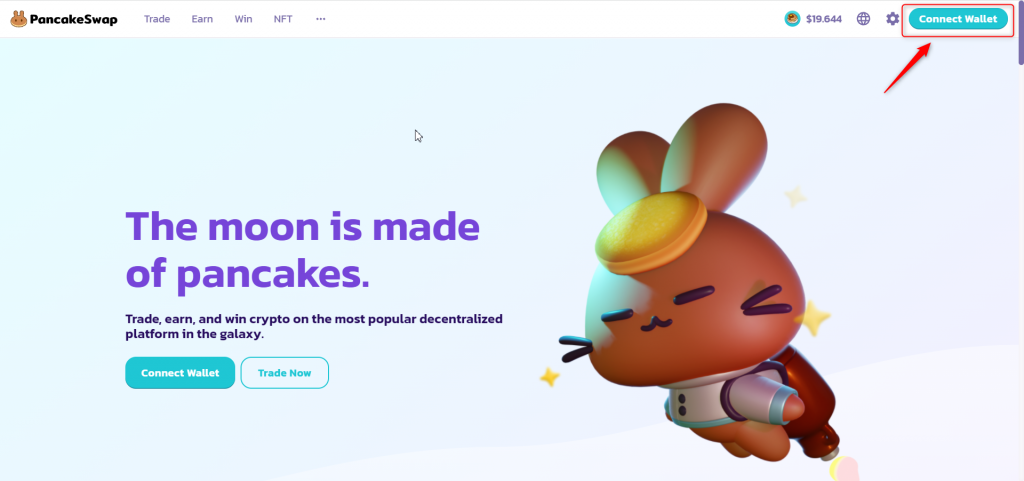
2. If you’re accessing the website on a desktop, click the Connect button. A pop-up window will appear to provide various options for connecting your wallet. To see a QR code, click WalletConnect among the options.
3. You will have a QR code generated now. Use it to scan with your WalletConnect-enabled mobile wallet. We’re using the Trust Wallet as an example.
4. If you’re using Trust Wallet, go to Settings and WalletConnect. This option will open your camera, allowing you to scan the code.
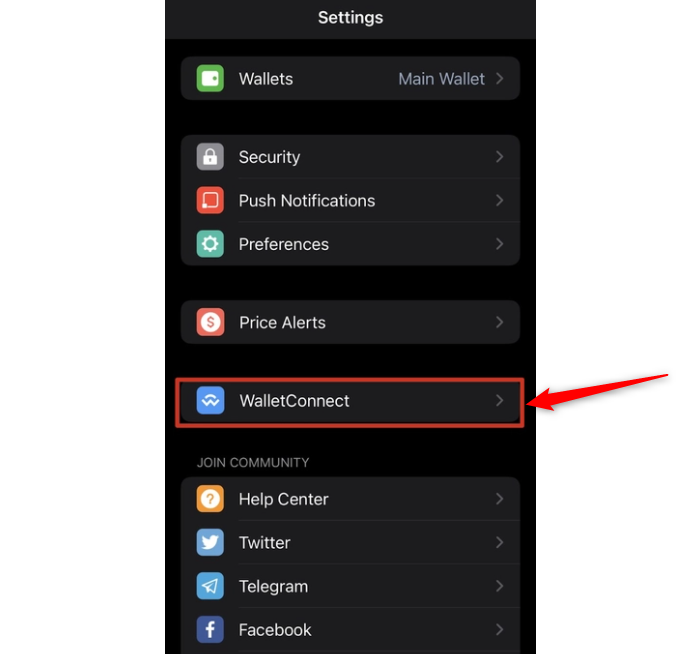
5. As a result, you will have a pop-up displayed. To give the DApp permission to interface with your wallet, tap Connect. That’s it: you’re now connected. To disconnect, tap Cancel in the top left corner.
6. You might also choose to use your mobile device’s browser to connect to a DApp of your choice. In this instance, repeat steps 1 and 2 as usual. Instead of a QR code, you’ll get a list of wallets to choose from. And then get to step 5.
7. Let’s look at how to confirm transactions using WalletConnect while you’re connected. As an example, we’ll demonstrate how exchange from BNB to BUSD goes in PancakeSwap. You need to confirm the transaction details and then click the Confirm Exchange button.
8. A pop-up will appear in your wallet, asking for confirmation. If everything is correct, press the OK button.
WalletConnect for better safety
There are some security issues to be aware of and certain security measures to follow with WalletConnect. It’s usually a good idea to disconnect your wallet from a DApp when you’re done with it. You should also double-check that the DApp you’re connecting to is trustworthy and that you’ve entered the proper URL. Finally, restarting your app and refreshing your browser can help increase your security in the process of connection.
Conclusion
WalletConnect is a well-known service in the DApp community. It takes only a few minutes to connect to a decentralized application by using WalletConnect, which makes it an extremely helpful tool, especially with cryptocurrency wallets becoming more mobile and crypto holders wanting to perform exchange operations on the go.



